Android_启动流程

目录
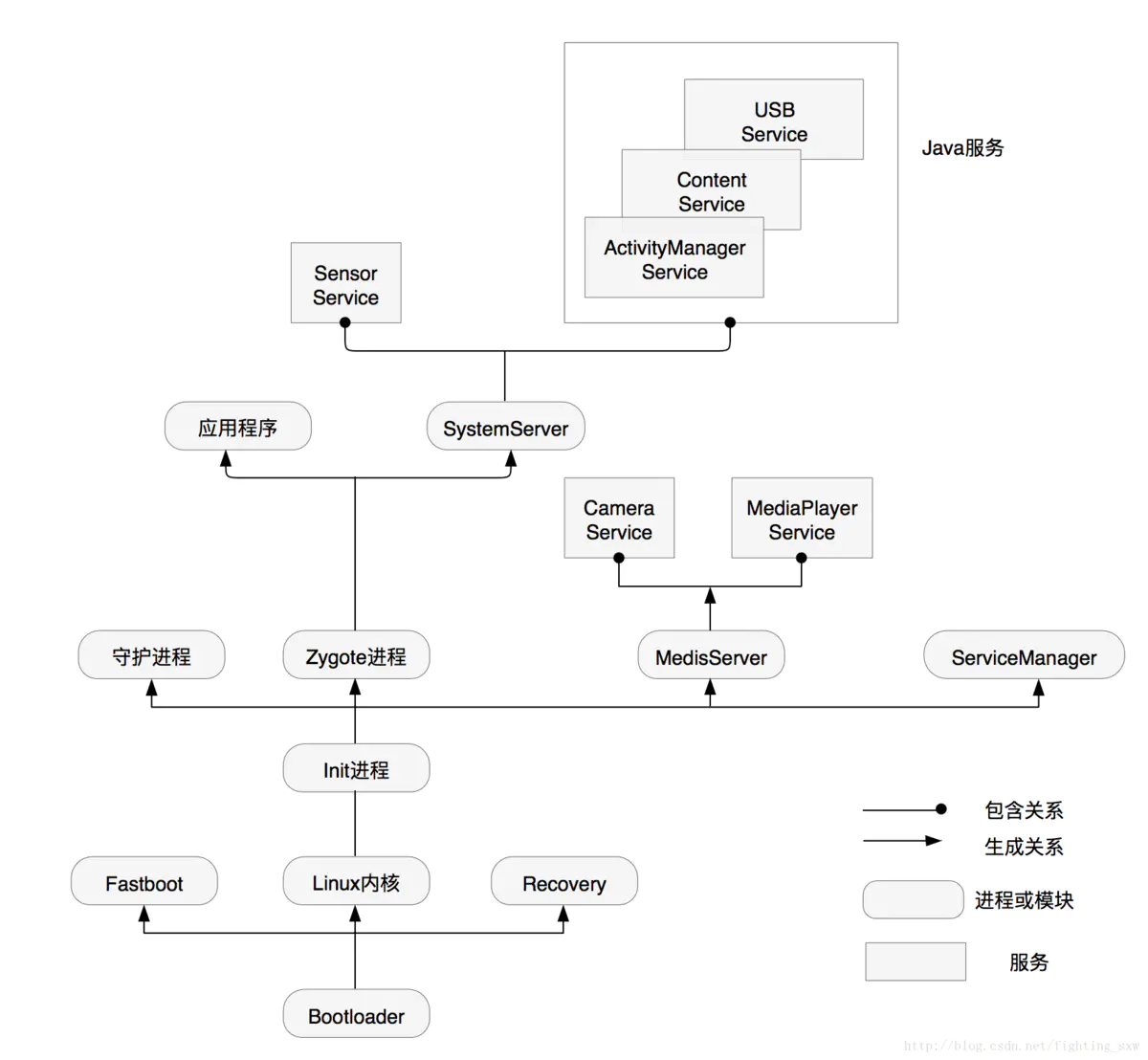
1. Bootloader
- U-boot启动流程
- 第一阶段:汇编代码:U-boot的第一条指令从cpu/armXXX/start.S文件开始
- 第二阶段:C代码:从文件/lib_arm/board.c的start_armboot()函数开始。
| Bootloader | Monitor? | 描述 | X86 | ARM | PowerPC |
|---|---|---|---|---|---|
| U-boot | 是 | 通用引导程序 | 是 | 是 | 是 |
| ReBoot | 是 | 是基于eCos的引导程序 | 是 | 是 | 是 |
| BLOB | 否 | (StrongARM架构) LART(主板)等硬件平台的引导程序 | 否 | 是 | 否 |
| LILO | 否 | Linux磁盘引导程序 | 是 | 否 | 否 |
| GRUB | 否 | GNU的LILO替代程序 | 是 | 否 | 否 |
| Loadlin | 否 | 从DOS引导Linux | 是 | 否 | 否 |
| Vivi | 是 | 韩国mizi公司开发的bootloader | 否 | 是 | 否 |
2. Init.cpp
init进程是Android系统启动的第一个进程。它通过解析init.rc脚本来构建出系统的初始形态。
- http://androidxref.com/6.0.1_r10/xref/system/core/init/init.cpp , 解析
- android6 代码, android 10 不太一样
int main(int argc, char** argv) {
// ****************** 第一部分 ******************
// 检查启动程序的文件名
if (!strcmp(basename(argv[0]), "ueventd")) {
return ueventd_main(argc, argv);
}
if (!strcmp(basename(argv[0]), "watchdogd")) {
return watchdogd_main(argc, argv);
}
// ****************** 第二部分 ******************
// 设置文件属性为0777
// Clear the umask.
umask(0);
// ****************** 第三部分 ******************
// 设置环境变量
add_environment("PATH", _PATH_DEFPATH);
// ****************** 第四部分 ******************
// 创建一些基本目录,并挂载
//判断是否是第一次
bool is_first_stage = (argc == 1) || (strcmp(argv[1], "--second-stage") != 0);
// Get the basic filesystem setup we need put together in the initramdisk
// on / and then we'll let the rc file figure out the rest
//如果是第一次.
if (is_first_stage) {
mount("tmpfs", "/dev", "tmpfs", MS_NOSUID, "mode=0755");
mkdir("/dev/pts", 0755);
mkdir("/dev/socket", 0755);
mount("devpts", "/dev/pts", "devpts", 0, NULL);
mount("proc", "/proc", "proc", 0, NULL);
mount("sysfs", "/sys", "sysfs", 0, NULL);
}
// ****************** 第五部分 ******************
// 把标准输入、标准输出和标准错误重定向到空设备文件"/dev/_null_"
// We must have some place other than / to create the device nodes for
// kmsg and null, otherwise we won't be able to remount / read-only
// later on. Now that tmpfs is mounted on /dev, we can actually talk
// to the outside world.
open_devnull_stdio();
// ****************** 第六部分 ******************
// 启动kernel log
klog_init();
klog_set_level(KLOG_NOTICE_LEVEL);
// 输出init启动阶段的log
NOTICE("init%s started!\n", is_first_stage ? "" : " second stage");
// ****************** 第七部分 ******************
// 设置系统属性
if (!is_first_stage) {
// Indicate that booting is in progress to background fw loaders, etc.
// 7.1 创建初始化标志
close(open("/dev/.booting", O_WRONLY | O_CREAT | O_CLOEXEC, 0000));
//7.2 初始化Android的属性系统
property_init();
// If arguments are passed both on the command line and in DT,
// properties set in DT always have priority over the command-line ones.
//7.3 解析DT和命令行中的kernel启动参数
process_kernel_dt();
process_kernel_cmdline();
// Propogate the kernel variables to internal variables
// used by init as well as the current required properties.
//7.4 设置系统属性
export_kernel_boot_props();
}
// ****************** 第八部分 ******************
// Set up SELinux, including loading the SELinux policy if we're in the kernel domain.
// 调用selinux_initialize函数启动SELinux
selinux_initialize(is_first_stage);
// If we're in the kernel domain, re-exec init to transition to the init domain now
// that the SELinux policy has been loaded.
if (is_first_stage) {
// 按照selinux policy要求,重新设置init文件属性
if (restorecon("/init") == -1) {
ERROR("restorecon failed: %s\n", strerror(errno));
security_failure();
}
char* path = argv[0];
// 设置参数 --second-stage
char* args[] = { path, const_cast<char*>("--second-stage"), nullptr };
// 执行init进程,重新进入main函数
if (execv(path, args) == -1) {
ERROR("execv(\"%s\") failed: %s\n", path, strerror(errno));
security_failure();
}
}
// These directories were necessarily created before initial policy load
// and therefore need their security context restored to the proper value.
// This must happen before /dev is populated by ueventd.
INFO("Running restorecon...\n");
restorecon("/dev");
restorecon("/dev/socket");
restorecon("/dev/__properties__");
restorecon_recursive("/sys");
// ****************** 第九部分 ******************
epoll_fd = epoll_create1(EPOLL_CLOEXEC); //调用epoll_create1创建epoll句柄
if (epoll_fd == -1) {
ERROR("epoll_create1 failed: %s\n", strerror(errno));
exit(1);
}
signal_handler_init(); //调用signal_handler_init()函数,主要是装载进程信号处理器
//主要是当子进程被kill之后,会在父进程接受一个信号。处理这个信号的时候往sockpair一段写数据,而另一端的fd是加入epoll中
// ****************** 第十部分 ******************
property_load_boot_defaults();
start_property_service();
// ****************** 第十一部分 ******************
// 重点部分,我们后面用专门用一篇文章讲解
init_parse_config_file("/init.rc");
// ****************** 第十二部分 ******************
action_for_each_trigger("early-init", action_add_queue_tail);
// Queue an action that waits for coldboot done so we know ueventd has set up all of /dev...
queue_builtin_action(wait_for_coldboot_done_action, "wait_for_coldboot_done");
// ... so that we can start queuing up actions that require stuff from /dev.
queue_builtin_action(mix_hwrng_into_linux_rng_action, "mix_hwrng_into_linux_rng");
queue_builtin_action(keychord_init_action, "keychord_init");
queue_builtin_action(console_init_action, "console_init");
// Trigger all the boot actions to get us started.
action_for_each_trigger("init", action_add_queue_tail);
// Repeat mix_hwrng_into_linux_rng in case /dev/hw_random or /dev/random
// wasn't ready immediately after wait_for_coldboot_done
queue_builtin_action(mix_hwrng_into_linux_rng_action, "mix_hwrng_into_linux_rng");
// Don't mount filesystems or start core system services in charger mode.
char bootmode[PROP_VALUE_MAX];
if (property_get("ro.bootmode", bootmode) > 0 && strcmp(bootmode, "charger") == 0) {
action_for_each_trigger("charger", action_add_queue_tail);
} else {
action_for_each_trigger("late-init", action_add_queue_tail);
}
// Run all property triggers based on current state of the properties.
queue_builtin_action(queue_property_triggers_action, "queue_property_triggers");
// ****************** 第十三部分 ******************
while (true) {
if (!waiting_for_exec) {
execute_one_command();
restart_processes();
}
int timeout = -1;
if (process_needs_restart) {
timeout = (process_needs_restart - gettime()) * 1000;
if (timeout < 0)
timeout = 0;
}
if (!action_queue_empty() || cur_action) {
timeout = 0;
}
bootchart_sample(&timeout);
epoll_event ev;
int nr = TEMP_FAILURE_RETRY(epoll_wait(epoll_fd, &ev, 1, timeout));
if (nr == -1) {
ERROR("epoll_wait failed: %s\n", strerror(errno));
} else if (nr == 1) {
((void (*)()) ev.data.ptr)();
}
}
return 0;
}
- signal_handler_init() todo? 具体实现原理
每个进程在处理其他进程发送的signal信号时都需要先注册,当进程的运行状态改变或终止时会产生某种signal信号,init进程是所有用户空间进程的父进程,当其子进程终止时产生SIGCHLD信号,init进程调用信号安装函数sigaction(),传递参数给sigaction结构体,便完成信号处理的过程。
当init进程调用signal_handler_init后,一旦受到子进程终止带来的SIGCHLD消息后,将利用信号处理者SIGCHLD_handler向signal_write_fd写入信息;epoll句柄监听到signal_read_fd收到消息后,将调用handle_signal进行处理。
void signal_handler_init() {
// 在Linux中,父进程是通过捕捉SIGCHILD信号来得知子进程运行结束的情况
// Create a signalling mechanism for SIGCHLD.
int s[2];
// 利用socketpair创建出已经连接的两个socket,分别作为信号的读、写端
if (socketpair(AF_UNIX, SOCK_STREAM | SOCK_NONBLOCK | SOCK_CLOEXEC, 0, s) == -1) {
ERROR("socketpair failed: %s\n", strerror(errno));
exit(1);
}
signal_write_fd = s[0];
signal_read_fd = s[1];
// Write to signal_write_fd if we catch SIGCHLD.
struct sigaction act;
memset(&act, 0, sizeof(act));
// 信号处理器为SIGCHLD_handler,其被存在sigaction结构体重,负责处理SIGCHLD消息
// 信号处理器
act.sa_handler = SIGCHLD_handler;
// 仅当进程终止时才接受+
act.sa_flags = SA_NOCLDSTOP;
// 调用信号安装函数sigaction,将监听的信号及对应的信号处理器注册到内核中
sigaction(SIGCHLD, &act, 0);
reap_any_outstanding_children();
// 定义在system/core/init/init.cpp中,注册epoll handler,当signal_read_fd 有数据可读时,调用handle_signal
register_epoll_handler(signal_read_fd, handle_signal);
}
2. init.rc 文件
- http://androidxref.com/6.0.1_r10/xref/system/core/rootdir/init.rc
- https://www.jianshu.com/p/cb73a88b0eed 解析
3. zygote
Linux的进程是通过系统调用fork产生的,fork出的子进程除了内核中的一些核心的数据结构和父进程不同之外,其余的内存映像都是和父进程共享的。只有当子进程需要去改写这些共享的内存时,操作系统才会为子进程分配一个新的页面,并将老的页面上的数据复制一份到新的页面,这就是所谓的"写拷贝"。
- Zygote创建应用程序时却只使用了fork,没有调用exec。Android应用中执行的是Java代码,Java代码的不同才造成了应用的区别,而对于运行Java的环境,要求却是一样的。
- Zygote初始化时会创建创建虚拟机,同时把需要的系统类库和资源文件加载到内存里面。Zygote fork出子进程后,这个子进程也继承了能正常工作的虚拟机和各类系统资源,接下来子进程只需要装载APK文件的字节码文件就可以运行了。这样应用程序的启动时间就会大大缩短。
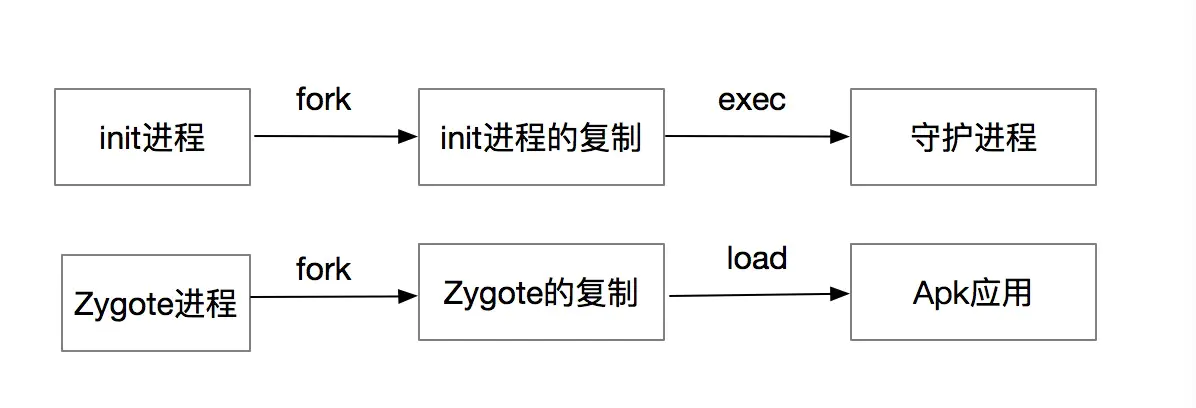
- 具体代码解析 todo? 没有看懂

.2. AndroidRuntime
- 负责启动虚拟机以及Java线程。AndroidRuntime类是在一个进程中只有一个实例对象,并将其保存在全局变量gCurRuntime中。
AndroidRuntime::AndroidRuntime(char* argBlockStart, const size_t argBlockLength) :
mExitWithoutCleanup(false),
mArgBlockStart(argBlockStart),
mArgBlockLength(argBlockLength)
{
SkGraphics::Init();
// There is also a global font cache, but its budget is specified by
// SK_DEFAULT_FONT_CACHE_COUNT_LIMIT and SK_DEFAULT_FONT_CACHE_LIMIT.
// Pre-allocate enough space to hold a fair number of options.
mOptions.setCapacity(20);
assert(gCurRuntime == NULL); // one per process
gCurRuntime = this;
}
- SkGraphics::Init(): 这里主要是初始化skia图形系统。skia是google的第一个底层的图形、图像、动画、SVG、文本等多方面的图形图,是Android图形系统的引擎。skia作为第三方软件放在external目录下: external/skia/。后面附了一个skia结构图
- mOptions.setCapacity(20);:预先分配空间来存放传入虚拟机的参数
- gCurRuntime = this;:首先通过的断言判断gCurRuntime是否为空,保证只能被初始化一次
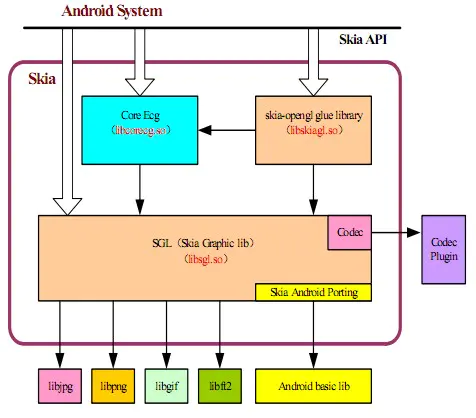
/*
* Start the Android runtime. This involves starting the virtual machine
* and calling the "static void main(String[] args)" method in the class
* named by "className".
*
* Passes the main function two arguments, the class name and the specified
* options string.
*/
void AndroidRuntime::start(const char* className, const Vector<String8>& options, bool zygote)
{
//******************* 第一部分**********************
ALOGD(">>>>>> START %s uid %d <<<<<<\n",
className != NULL ? className : "(unknown)", getuid());
static const String8 startSystemServer("start-system-server");
/*
* 'startSystemServer == true' means runtime is obsolete and not run from
* init.rc anymore, so we print out the boot start event here.
*/
for (size_t i = 0; i < options.size(); ++i) {
if (options[i] == startSystemServer) {
/* track our progress through the boot sequence */
const int LOG_BOOT_PROGRESS_START = 3000;
LOG_EVENT_LONG(LOG_BOOT_PROGRESS_START, ns2ms(systemTime(SYSTEM_TIME_MONOTONIC)));
}
}
//******************* 第二部分**********************
const char* rootDir = getenv("ANDROID_ROOT");
if (rootDir == NULL) {
rootDir = "/system";
if (!hasDir("/system")) {
LOG_FATAL("No root directory specified, and /android does not exist.");
return;
}
setenv("ANDROID_ROOT", rootDir, 1);
}
//const char* kernelHack = getenv("LD_ASSUME_KERNEL");
//ALOGD("Found LD_ASSUME_KERNEL='%s'\n", kernelHack);
//******************* 第三部分**********************
/* start the virtual machine */
JniInvocation jni_invocation;
jni_invocation.Init(NULL);
JNIEnv* env;
if (startVm(&mJavaVM, &env, zygote) != 0) {
return;
}
//******************* 第四部分**********************
onVmCreated(env);
//******************* 第五部分**********************
/*
* Register android functions.
*/
if (startReg(env) < 0) {
ALOGE("Unable to register all android natives\n");
return;
}
//******************* 第六部分**********************
/*
* We want to call main() with a String array with arguments in it.
* At present we have two arguments, the class name and an option string.
* Create an array to hold them.
*/
jclass stringClass;
jobjectArray strArray;
jstring classNameStr;
stringClass = env->FindClass("java/lang/String");
assert(stringClass != NULL);
strArray = env->NewObjectArray(options.size() + 1, stringClass, NULL);
assert(strArray != NULL);
classNameStr = env->NewStringUTF(className);
assert(classNameStr != NULL);
env->SetObjectArrayElement(strArray, 0, classNameStr);
for (size_t i = 0; i < options.size(); ++i) {
jstring optionsStr = env->NewStringUTF(options.itemAt(i).string());
assert(optionsStr != NULL);
env->SetObjectArrayElement(strArray, i + 1, optionsStr);
}
//******************* 第七部分**********************
/*
* Start VM. This thread becomes the main thread of the VM, and will
* not return until the VM exits.
*/
char* slashClassName = toSlashClassName(className);
jclass startClass = env->FindClass(slashClassName);
if (startClass == NULL) {
ALOGE("JavaVM unable to locate class '%s'\n", slashClassName);
/* keep going */
} else {
jmethodID startMeth = env->GetStaticMethodID(startClass, "main",
"([Ljava/lang/String;)V");
if (startMeth == NULL) {
ALOGE("JavaVM unable to find main() in '%s'\n", className);
/* keep going */
} else {
env->CallStaticVoidMethod(startClass, startMeth, strArray);
#if 0
if (env->ExceptionCheck())
threadExitUncaughtException(env);
#endif
}
}
free(slashClassName);
ALOGD("Shutting down VM\n");
if (mJavaVM->DetachCurrentThread() != JNI_OK)
ALOGW("Warning: unable to detach main thread\n");
if (mJavaVM->DestroyJavaVM() != 0)
ALOGW("Warning: VM did not shut down cleanly\n");
}
3. Java 层 ZygoteInit
public static void main(String argv[]) {
try {
//**************** 第一阶段 **********************
// 启动DDMS
RuntimeInit.enableDdms();
// Start profiling the zygote initialization.
// 启动性能统计
SamplingProfilerIntegration.start();
boolean startSystemServer = false;
String socketName = "zygote";
String abiList = null;
for (int i = 1; i < argv.length; i++) {
if ("start-system-server".equals(argv[i])) {
startSystemServer = true;
} else if (argv[i].startsWith(ABI_LIST_ARG)) {
abiList = argv[i].substring(ABI_LIST_ARG.length());
} else if (argv[i].startsWith(SOCKET_NAME_ARG)) {
socketName = argv[i].substring(SOCKET_NAME_ARG.length());
} else {
throw new RuntimeException("Unknown command line argument: " + argv[i]);
}
}
if (abiList == null) {
throw new RuntimeException("No ABI list supplied.");
}
//**************** 第二阶段 **********************
registerZygoteSocket(socketName);
EventLog.writeEvent(LOG_BOOT_PROGRESS_PRELOAD_START,
SystemClock.uptimeMillis());
//**************** 第三阶段 **********************
preload(); //系统预加载类、Framework资源和openGL的资源
EventLog.writeEvent(LOG_BOOT_PROGRESS_PRELOAD_END,
SystemClock.uptimeMillis());
// Finish profiling the zygote initialization.
SamplingProfilerIntegration.writeZygoteSnapshot();
// Do an initial gc to clean up after startup
gcAndFinalize();
// Disable tracing so that forked processes do not inherit stale tracing tags from
// Zygote.
Trace.setTracingEnabled(false);
//**************** 第四阶段 **********************
if (startSystemServer) {
startSystemServer(abiList, socketName);
}
Log.i(TAG, "Accepting command socket connections");
//**************** 第五阶段 **********************
runSelectLoop(abiList);
closeServerSocket();
} catch (MethodAndArgsCaller caller) {
caller.run();
} catch (RuntimeException ex) {
Log.e(TAG, "Zygote died with exception", ex);
closeServerSocket();
throw ex;
}
}
runSelectLoop
654 /**
655 * Runs the zygote process's select loop. Accepts new connections as
656 * they happen, and reads commands from connections one spawn-request's
657 * worth at a time.
658 *
659 * @throws MethodAndArgsCaller in a child process when a main() should
660 * be executed.
661 */
662 private static void runSelectLoop(String abiList) throws MethodAndArgsCaller {
663 ArrayList<FileDescriptor> fds = new ArrayList<FileDescriptor>();
664 ArrayList<ZygoteConnection> peers = new ArrayList<ZygoteConnection>();
665
//fds[0]为sServerSocket,即sServerSocket为位于zygote进程中的socket服务端
666 fds.add(sServerSocket.getFileDescriptor());
667 peers.add(null);
668
669 while (true) {
//************************** 第1部分 **************************
670 StructPollfd[] pollFds = new StructPollfd[fds.size()];
671 for (int i = 0; i < pollFds.length; ++i) {
672 pollFds[i] = new StructPollfd();
// pollFds[0].fd即为sServerSocket,位于zygote进程中的socket服务端。
673 pollFds[i].fd = fds.get(i);
674 pollFds[i].events = (short) POLLIN;
675 }
676 try {
// 查询轮训状态,当pollFdd有事件到来则往下执行,否则阻塞在这里
677 Os.poll(pollFds, -1);
678 } catch (ErrnoException ex) {
679 throw new RuntimeException("poll failed", ex);
680 }
681 for (int i = pollFds.length - 1; i >= 0; --i) {
// 采用I/O 多路复用机制,当接受到客户端发出的连接请求,或者处理出具时,则往下执行
// 否则进入continue,跳出本次循环
682 if ((pollFds[i].revents & POLLIN) == 0) {
683 continue;
684 }
//************************** 第2部分 **************************
685 if (i == 0) {
// 客户端第一次请求服务端,服务端调用accept与客户端建立连接,客户端在zygote以ZygoteConnection对象表示
686 ZygoteConnection newPeer = acceptCommandPeer(abiList);
687 peers.add(newPeer);
688 fds.add(newPeer.getFileDesciptor());
689 } else {
//*************************** 第3部分 **************************
// 经过上个if操作后,客户端与服务端已经建立连接,并开始发送数据
//peers.get(index)取得发送数据客户端的ZygoteConnection对象
// 然后调用runOnce()方法来出具具体请求
690 boolean done = peers.get(i).runOnce();
691 if (done) {
692 peers.remove(i);
// 处理完则从fds中移除该文件描述符
693 fds.remove(i);
694 }
695 }
696 }
697 }
698 }
4. SystemService
176 private void run() {
177 // If a device's clock is before 1970 (before 0), a lot of
178 // APIs crash dealing with negative numbers, notably
179 // java.io.File#setLastModified, so instead we fake it and
180 // hope that time from cell towers or NTP fixes it shortly.
// 计算时间 如果当前系统时间比1970年更早,就设置当前系统时间为1970年
181 if (System.currentTimeMillis() < EARLIEST_SUPPORTED_TIME) {
182 Slog.w(TAG, "System clock is before 1970; setting to 1970.");
183 SystemClock.setCurrentTimeMillis(EARLIEST_SUPPORTED_TIME);
184 }
185
186 // If the system has "persist.sys.language" and friends set, replace them with
187 // "persist.sys.locale". Note that the default locale at this point is calculated
188 // using the "-Duser.locale" command line flag. That flag is usually populated by
189 // AndroidRuntime using the same set of system properties, but only the system_server
190 // and system apps are allowed to set them.
191 //
192 // NOTE: Most changes made here will need an equivalent change to
193 // core/jni/AndroidRuntime.cpp
// 如果没有设置 语言,则设置当地的语言
194 if (!SystemProperties.get("persist.sys.language").isEmpty()) {
195 final String languageTag = Locale.getDefault().toLanguageTag();
196
197 SystemProperties.set("persist.sys.locale", languageTag);
198 SystemProperties.set("persist.sys.language", "");
199 SystemProperties.set("persist.sys.country", "");
200 SystemProperties.set("persist.sys.localevar", "");
201 }
202
203 // Here we go!
204 Slog.i(TAG, "Entered the Android system server!");
205 EventLog.writeEvent(EventLogTags.BOOT_PROGRESS_SYSTEM_RUN, SystemClock.uptimeMillis());
206
207 // In case the runtime switched since last boot (such as when
208 // the old runtime was removed in an OTA), set the system
209 // property so that it is in sync. We can't do this in
210 // libnativehelper's JniInvocation::Init code where we already
211 // had to fallback to a different runtime because it is
212 // running as root and we need to be the system user to set
213 // the property. http://b/11463182
// 设置虚拟机库文件路径,5.0以后是libart.so
214 SystemProperties.set("persist.sys.dalvik.vm.lib.2", VMRuntime.getRuntime().vmLibrary());
215
216 // Enable the sampling profiler.
// 如果开启了性能分析标志,则开启性能分析
217 if (SamplingProfilerIntegration.isEnabled()) {
218 SamplingProfilerIntegration.start();
219 mProfilerSnapshotTimer = new Timer();
220 mProfilerSnapshotTimer.schedule(new TimerTask() {
221 @Override
222 public void run() {
223 SamplingProfilerIntegration.writeSnapshot("system_server", null);
224 }
225 }, SNAPSHOT_INTERVAL, SNAPSHOT_INTERVAL);
226 }
227
228 // Mmmmmm... more memory!
// 清楚VM内存增长上线,由于启动过程需要较多的虚拟机内存空间
229 VMRuntime.getRuntime().clearGrowthLimit();
230
231 // The system server has to run all of the time, so it needs to be
232 // as efficient as possible with its memory usage.
// 设置内存可能有效使用率为0.8
233 VMRuntime.getRuntime().setTargetHeapUtilization(0.8f);
234
235 // Some devices rely on runtime fingerprint generation, so make sure
236 // we've defined it before booting further.
// 针对部分设备依赖运行时就产生指纹信息,因此需要在开机完成前已经定义
237 Build.ensureFingerprintProperty();
238
239 // Within the system server, it is an error to access Environment paths without
240 // explicitly specifying a user.
// 设置访问环境变量的条件,即需要明确指定用户
241 Environment.setUserRequired(true);
242
243 // Ensure binder calls into the system always run at foreground priority.
//确保当前系统进程的binder调用,总是运行在前台优先级(foreground)
244 BinderInternal.disableBackgroundScheduling(true);
245
246 // Prepare the main looper thread (this thread).
247 android.os.Process.setThreadPriority(
248 android.os.Process.THREAD_PRIORITY_FOREGROUND);
249 android.os.Process.setCanSelfBackground(false);
// 主线程Looper就在当前线程运行
250 Looper.prepareMainLooper();
251
// 加载“android_servers.so”库,该库包含源码在frameworks/base/services/目录下
252 // Initialize native services.
253 System.loadLibrary("android_servers");
254
255 // Check whether we failed to shut down last time we tried.
256 // This call may not return.
//检查上次关键是否失败了,可能没有返回值
257 performPendingShutdown();
258
259 // Initialize the system context.
// 初始化系统上下文
260 createSystemContext();
261
262 // Create the system service manager.
// 创建SystemServiceManager 用于后面的binder机制
263 mSystemServiceManager = new SystemServiceManager(mSystemContext);
264 LocalServices.addService(SystemServiceManager.class, mSystemServiceManager);
265
266 // Start services.
//启动各种系统服务
267 try {
268 startBootstrapServices();
269 startCoreServices();
270 startOtherServices();
271 } catch (Throwable ex) {
272 Slog.e("System", "******************************************");
273 Slog.e("System", "************ Failure starting system services", ex);
274 throw ex;
275 }
276
277 // For debug builds, log event loop stalls to dropbox for analysis.
// 如果是debug版本,为了方便分析,将log事件不断循环地输出到dropbox
278 if (StrictMode.conditionallyEnableDebugLogging()) {
279 Slog.i(TAG, "Enabled StrictMode for system server main thread.");
280 }
281
282 // Loop forever.
// 主进程的looper开启死循环
283 Looper.loop();
284 throw new RuntimeException("Main thread loop unexpectedly exited");
285 }
createSystemContext
09 private void createSystemContext() {
// 获取ActivityThread对象
310 ActivityThread activityThread = ActivityThread.systemMain();
// 获取系统的Context
311 mSystemContext = activityThread.getSystemContext();
// 设置主题
312 mSystemContext.setTheme(android.R.style.Theme_DeviceDefault_Light_DarkActionBar);
313 }
addService
49 /**
50 * Adds a service instance of the specified interface to the global registry of local services.
51 */
52 public static <T> void addService(Class<T> type, T service) {
53 synchronized (sLocalServiceObjects) {
54 if (sLocalServiceObjects.containsKey(type)) {
55 throw new IllegalStateException("Overriding service registration");
56 }
57 sLocalServiceObjects.put(type, service);
58 }
59 }
startBootstrapServices
- ActivityManagerService, PowerManagerService, LightsService, DisplayManagerService, PackageManagerService, UserManagerService, sensor服务
/**
316 * Starts the small tangle of critical services that are needed to get
317 * the system off the ground. These services have complex mutual dependencies
318 * which is why we initialize them all in one place here. Unless your service
319 * is also entwined in these dependencies, it should be initialized in one of
320 * the other functions.
321 */
322 private void startBootstrapServices() {
323 // Wait for installd to finish starting up so that it has a chance to
324 // create critical directories such as /data/user with the appropriate
325 // permissions. We need this to complete before we initialize other services.
// 阻塞等待与installd建立socket通道
326 Installer installer = mSystemServiceManager.startService(Installer.class);
327
328 // Activity manager runs the show.
//创建AMS(ActivityManagerService),并启动
329 mActivityManagerService = mSystemServiceManager.startService(
330 ActivityManagerService.Lifecycle.class).getService();
331 mActivityManagerService.setSystemServiceManager(mSystemServiceManager);
332 mActivityManagerService.setInstaller(installer);
333
334 // Power manager needs to be started early because other services need it.
335 // Native daemons may be watching for it to be registered so it must be ready
336 // to handle incoming binder calls immediately (including being able to verify
337 // the permissions for those calls).
// 启动电源管理服务,即PowerManagerService
338 mPowerManagerService = mSystemServiceManager.startService(PowerManagerService.class);
339
340 // Now that the power manager has been started, let the activity manager
341 // initialize power management features.
// mActivityManagerService初始化,并在其中初始化PowerManager
342 mActivityManagerService.initPowerManagement();
343
344 // Manages LEDs and display backlight so we need it to bring up the display.
// 开启服务LightsService,即灯光服务
345 mSystemServiceManager.startService(LightsService.class);
346
347 // Display manager is needed to provide display metrics before package manager
348 // starts up.
// 开启服务DisplayManagerService,显示服务
349 mDisplayManagerService = mSystemServiceManager.startService(DisplayManagerService.class);
350
351 // We need the default display before we can initialize the package manager.
// 在初始化package manager之前,需要默认的显示
352 mSystemServiceManager.startBootPhase(SystemService.PHASE_WAIT_FOR_DEFAULT_DISPLAY);
353
354 // Only run "core" apps if we're encrypting the device.
// 根据加密设备状态,决定mOnlyCore的值
355 String cryptState = SystemProperties.get("vold.decrypt");
356 if (ENCRYPTING_STATE.equals(cryptState)) {
357 Slog.w(TAG, "Detected encryption in progress - only parsing core apps");
358 mOnlyCore = true;
359 } else if (ENCRYPTED_STATE.equals(cryptState)) {
360 Slog.w(TAG, "Device encrypted - only parsing core apps");
361 mOnlyCore = true;
362 }
363
364 // Start the package manager.
365 Slog.i(TAG, "Package Manager");
// 启动服务PackageManagerService 即包管理
366 mPackageManagerService = PackageManagerService.main(mSystemContext, installer,
367 mFactoryTestMode != FactoryTest.FACTORY_TEST_OFF, mOnlyCore);
368 mFirstBoot = mPackageManagerService.isFirstBoot();
369 mPackageManager = mSystemContext.getPackageManager();
370
371 Slog.i(TAG, "User Service");
// 启动UserManagerService,即用户服务,新建目录“/data/user/”
372 ServiceManager.addService(Context.USER_SERVICE, UserManagerService.getInstance());
373
374 // Initialize attribute cache used to cache resources from packages.
375 AttributeCache.init(mSystemContext);
376
377 // Set up the Application instance for the system process and get started.
// 设置AMS,这样SystemServer进程可以加入到AMS中,冰杯它管理。
378 mActivityManagerService.setSystemProcess();
379
380 // The sensor service needs access to package manager service, app ops
381 // service, and permissions service, therefore we start it after them.
//启动传感器服务
//开启传感器服务
382 startSensorService();
383 }
startCoreServices
385 /**
386 * Starts some essential services that are not tangled up in the bootstrap process.
387 */
388 private void startCoreServices() {
389 // Tracks the battery level. Requires LightService.
// 启动服务BatteryService,用于统计电池量量
390 mSystemServiceManager.startService(BatteryService.class);
391
392 // Tracks application usage stats.
// 启动服务UsageStatsService,用于统计应用使用情况
393 mSystemServiceManager.startService(UsageStatsService.class);
394 mActivityManagerService.setUsageStatsManager(
395 LocalServices.getService(UsageStatsManagerInternal.class));
396 // Update after UsageStatsService is available, needed before performBootDexOpt.
397 mPackageManagerService.getUsageStatsIfNoPackageUsageInfo();
398
399 // Tracks whether the updatable WebView is in a ready state and watches for update installs.
//启动服务WebViewUpdateService
400 mSystemServiceManager.startService(WebViewUpdateService.class);
401 }
startOtherServices
403 /**
404 * Starts a miscellaneous grab bag of stuff that has yet to be refactored
405 * and organized.
406 */
407 private void startOtherServices() {
408 final Context context = mSystemContext;
409 AccountManagerService accountManager = null;
410 ContentService contentService = null;
411 VibratorService vibrator = null;
412 IAlarmManager alarm = null;
413 IMountService mountService = null;
414 NetworkManagementService networkManagement = null;
415 NetworkStatsService networkStats = null;
416 NetworkPolicyManagerService networkPolicy = null;
417 ConnectivityService connectivity = null;
418 NetworkScoreService networkScore = null;
419 NsdService serviceDiscovery= null;
420 WindowManagerService wm = null;
421 UsbService usb = null;
422 SerialService serial = null;
423 NetworkTimeUpdateService networkTimeUpdater = null;
424 CommonTimeManagementService commonTimeMgmtService = null;
425 InputManagerService inputManager = null;
426 TelephonyRegistry telephonyRegistry = null;
427 ConsumerIrService consumerIr = null;
428 AudioService audioService = null;
429 MmsServiceBroker mmsService = null;
430 EntropyMixer entropyMixer = null;
431 CameraService cameraService = null;
535 StatusBarManagerService statusBar = null;
536 INotificationManager notification = null;
537 InputMethodManagerService imm = null;
538 WallpaperManagerService wallpaper = null;
539 LocationManagerService location = null;
540 CountryDetectorService countryDetector = null;
541 TextServicesManagerService tsms = null;
542 LockSettingsService lockSettings = null;
543 AssetAtlasService atlas = null;
544 MediaRouterService mediaRouter = null;
}