SpringMyBatis

MyBatis 是一款优秀的持久层框架,它
支持自定义 SQL、存储过程以及高级映射。MyBatis 免除了几乎所有的 JDBC 代码以及设置参数和获取结果集的工作。MyBatis 可以通过简单的XML或注解来配置和映射原始类型、接口和 Java POJO(Plain Old Java Objects,普通老式 Java 对象)为数据库中的记录。ORM模型 ,简单来说,就是数据库的表和简单 Java 对象的映射关系模型。采用ORM框架后,应用程序不再直接访问底层数据库,而是以 面向对象 的方式来操作持久化对象,而ORM框架则将这些面向对象的操作转换成底层SQL操作。ORM框架实现的效果:把对持久化对象的保存、修改、删除 等操作,转换为对数据库的操作。
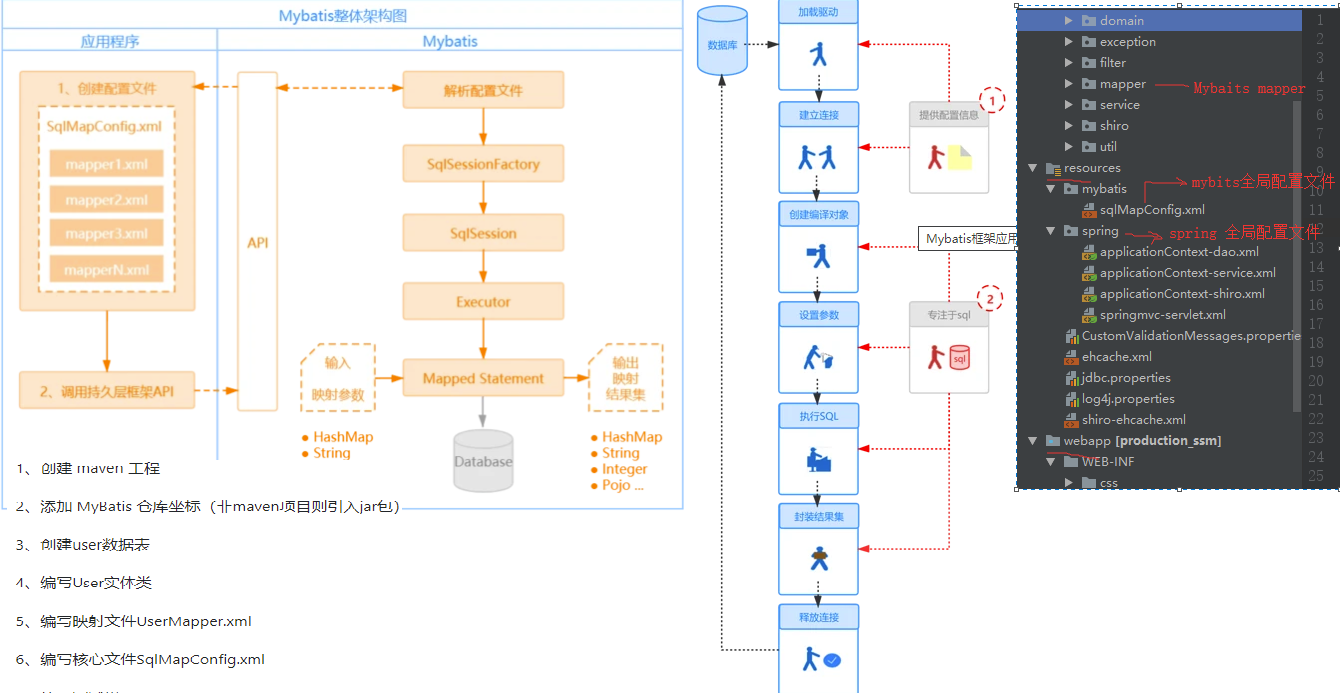
1. SqlSessionFactory
从 XML 文件中构建 SqlSessionFactory 的实例非常简单,建议使用类路径下的资源文件进行配置。 但也可以使用任意的输入流(InputStream)实例,比如用文件路径字符串或 file:// URL 构造的输入流。MyBatis 包含一个名叫 Resources 的工具类,它包含一些实用方法,使得从类路径或其它位置加载资源文件更加容易。
String resource = "org/mybatis/example/mybatis-config.xml";
InputStream inputStream = Resources.getResourceAsStream(resource);
SqlSessionFactory sqlSessionFactory = new SqlSessionFactoryBuilder().build(inputStream);
DataSource dataSource = BlogDataSourceFactory.getBlogDataSource();
TransactionFactory transactionFactory = new JdbcTransactionFactory();
Environment environment = new Environment("development", transactionFactory, dataSource);
Configuration configuration = new Configuration(environment);
configuration.addMapper(BlogMapper.class);
SqlSessionFactory sqlSessionFactory = new SqlSessionFactoryBuilder().build(configuration);
2. SqlSession
try (SqlSession session = sqlSessionFactory.openSession()) {
BlogMapper mapper = session.getMapper(BlogMapper.class);
Blog blog = mapper.selectBlog(101);
}
3. XML 设置
.1. setting
| 设置名 | 描述 | 有效值 | 默认值 |
|---|---|---|---|
| cacheEnabled | 全局性地开启或关闭所有映射器配置文件中已配置的任何缓存。 | true | false | true |
| lazyLoadingEnabled | 延迟加载的全局开关。当开启时,所有关联对象都会延迟加载。 特定关联关系中可通过设置 fetchType 属性来覆盖该项的开关状态。 |
true | false | false |
| aggressiveLazyLoading | 开启时,任一方法的调用都会加载该对象的所有延迟加载属性。 否则,每个延迟加载属性会按需加载(参考 lazyLoadTriggerMethods)。 |
true | false | false (在 3.4.1 及之前的版本中默认为 true) |
| multipleResultSetsEnabled | 是否允许单个语句返回多结果集(需要数据库驱动支持)。 | true | false | true |
| useColumnLabel | 使用列标签代替列名。实际表现依赖于数据库驱动,具体可参考数据库驱动的相关文档,或通过对比测试来观察。 | true | false | true |
| useGeneratedKeys | 允许 JDBC 支持自动生成主键,需要数据库驱动支持。如果设置为 true,将强制使用自动生成主键。尽管一些数据库驱动不支持此特性,但仍可正常工作(如 Derby)。 | true | false | False |
| autoMappingBehavior | 指定 MyBatis 应如何自动映射列到字段或属性。 NONE 表示关闭自动映射;PARTIAL 只会自动映射没有定义嵌套结果映射的字段。 FULL 会自动映射任何复杂的结果集(无论是否嵌套)。 | NONE, PARTIAL, FULL | PARTIAL |
| autoMappingUnknownColumnBehavior | 指定发现自动映射目标未知列(或未知属性类型)的行为。NONE: 不做任何反应WARNING: 输出警告日志('org.apache.ibatis.session.AutoMappingUnknownColumnBehavior' 的日志等级必须设置为 WARN)FAILING: 映射失败 (抛出 SqlSessionException) |
NONE, WARNING, FAILING | NONE |
| defaultExecutorType | 配置默认的执行器。SIMPLE 就是普通的执行器;REUSE 执行器会重用预处理语句(PreparedStatement); BATCH 执行器不仅重用语句还会执行批量更新。 | SIMPLE REUSE BATCH | SIMPLE |
| defaultStatementTimeout | 设置超时时间,它决定数据库驱动等待数据库响应的秒数。 | 任意正整数 | 未设置 (null) |
| defaultFetchSize | 为驱动的结果集获取数量(fetchSize)设置一个建议值。此参数只可以在查询设置中被覆盖。 | 任意正整数 | 未设置 (null) |
| defaultResultSetType | 指定语句默认的滚动策略。(新增于 3.5.2) | FORWARD_ONLY | SCROLL_SENSITIVE | SCROLL_INSENSITIVE | DEFAULT(等同于未设置) | 未设置 (null) |
| safeRowBoundsEnabled | 是否允许在嵌套语句中使用分页(RowBounds)。如果允许使用则设置为 false。 | true | false | False |
| safeResultHandlerEnabled | 是否允许在嵌套语句中使用结果处理器(ResultHandler)。如果允许使用则设置为 false。 | true | false | True |
| mapUnderscoreToCamelCase | 是否开启驼峰命名自动映射,即从经典数据库列名 A_COLUMN 映射到经典 Java 属性名 aColumn。 | true | false | False |
| localCacheScope | MyBatis 利用本地缓存机制(Local Cache)防止循环引用和加速重复的嵌套查询。 默认值为 SESSION,会缓存一个会话中执行的所有查询。 若设置值为 STATEMENT,本地缓存将仅用于执行语句,对相同 SqlSession 的不同查询将不会进行缓存。 | SESSION | STATEMENT | SESSION |
| jdbcTypeForNull | 当没有为参数指定特定的 JDBC 类型时,空值的默认 JDBC 类型。 某些数据库驱动需要指定列的 JDBC 类型,多数情况直接用一般类型即可,比如 NULL、VARCHAR 或 OTHER。 | JdbcType 常量,常用值:NULL、VARCHAR 或 OTHER。 | OTHER |
| lazyLoadTriggerMethods | 指定对象的哪些方法触发一次延迟加载。 | 用逗号分隔的方法列表。 | equals,clone,hashCode,toString |
| defaultScriptingLanguage | 指定动态 SQL 生成使用的默认脚本语言。 | 一个类型别名或全限定类名。 | org.apache.ibatis.scripting.xmltags.XMLLanguageDriver |
| defaultEnumTypeHandler | 指定 Enum 使用的默认 TypeHandler 。(新增于 3.4.5) |
一个类型别名或全限定类名。 | org.apache.ibatis.type.EnumTypeHandler |
| callSettersOnNulls | 指定当结果集中值为 null 的时候是否调用映射对象的 setter(map 对象时为 put)方法,这在依赖于 Map.keySet() 或 null 值进行初始化时比较有用。注意基本类型(int、boolean 等)是不能设置成 null 的。 | true | false | false |
| returnInstanceForEmptyRow | 当返回行的所有列都是空时,MyBatis默认返回 null。 当开启这个设置时,MyBatis会返回一个空实例。 请注意,它也适用于嵌套的结果集(如集合或关联)。(新增于 3.4.2) |
true | false | false |
| logPrefix | 指定 MyBatis 增加到日志名称的前缀。 | 任何字符串 | 未设置 |
| logImpl | 指定 MyBatis 所用日志的具体实现,未指定时将自动查找。 | SLF4J | LOG4J | LOG4J2 | JDK_LOGGING | COMMONS_LOGGING | STDOUT_LOGGING | NO_LOGGING | 未设置 |
| proxyFactory | 指定 Mybatis 创建可延迟加载对象所用到的代理工具。 | CGLIB | JAVASSIST | JAVASSIST (MyBatis 3.3 以上) |
| vfsImpl | 指定 VFS 的实现 | 自定义 VFS 的实现的类全限定名,以逗号分隔。 | 未设置 |
| useActualParamName | 允许使用方法签名中的名称作为语句参数名称。 为了使用该特性,你的项目必须采用 Java 8 编译,并且加上 -parameters 选项。(新增于 3.4.1) |
true | false | true |
| configurationFactory | 指定一个提供 Configuration 实例的类。 这个被返回的 Configuration 实例用来加载被反序列化对象的延迟加载属性值。 这个类必须包含一个签名为static Configuration getConfiguration() 的方法。(新增于 3.2.3) |
一个类型别名或完全限定类名。 | 未设置 |
| shrinkWhitespacesInSql | 从SQL中删除多余的空格字符。请注意,这也会影响SQL中的文字字符串。 (新增于 3.5.5) | true | false | false |
| defaultSqlProviderType | Specifies an sql provider class that holds provider method (Since 3.5.6). This class apply to the type(or value) attribute on sql provider annotation(e.g. @SelectProvider), when these attribute was omitted. |
A type alias or fully qualified class name | Not set |
<settings>
<setting name="cacheEnabled" value="true"/>
<setting name="lazyLoadingEnabled" value="true"/>
<setting name="multipleResultSetsEnabled" value="true"/>
<setting name="useColumnLabel" value="true"/>
<setting name="useGeneratedKeys" value="false"/>
<setting name="autoMappingBehavior" value="PARTIAL"/>
<setting name="autoMappingUnknownColumnBehavior" value="WARNING"/>
<setting name="defaultExecutorType" value="SIMPLE"/>
<setting name="defaultStatementTimeout" value="25"/>
<setting name="defaultFetchSize" value="100"/>
<setting name="safeRowBoundsEnabled" value="false"/>
<setting name="mapUnderscoreToCamelCase" value="false"/>
<setting name="localCacheScope" value="SESSION"/>
<setting name="jdbcTypeForNull" value="OTHER"/>
<setting name="lazyLoadTriggerMethods" value="equals,clone,hashCode,toString"/>
</settings>
2. 类型别名
<typeAliases>
<typeAlias alias="Author" type="domain.blog.Author"/>
<typeAlias alias="Blog" type="domain.blog.Blog"/>
<typeAlias alias="Comment" type="domain.blog.Comment"/>
<typeAlias alias="Post" type="domain.blog.Post"/>
<typeAlias alias="Section" type="domain.blog.Section"/>
<typeAlias alias="Tag" type="domain.blog.Tag"/>
</typeAliases>
- 指定一个包名,MyBatis 会在包名下面搜索需要的 Java Bean,比如:
<typeAliases>
<package name="domain.blog"/>
</typeAliases>
4. Example
.1.simple maven

- 创建表
CREATE TABLE `user` (
`id` int(11) NOT NULL AUTO_INCREMENT,
`username` varchar(50) DEFAULT NULL,
`password` varchar(50) DEFAULT NULL,
`birthday` varchar(50) DEFAULT NULL,
PRIMARY KEY (`id`)
) ENGINE=InnoDB AUTO_INCREMENT=4 DEFAULT CHARSET=utf8;
- user实体类
package com.panshenlian.pojo;
public class User {
private int id;
private String username;
private String password;
private String birthday;
public int getId() {
return id;
}
public void setId(int id) {
this.id = id;
}
public String getUsername() {
return username;
}
public void setUsername(String username) {
this.username = username;
}
public String getPassword() {
return password;
}
public void setPassword(String password) {
this.password = password;
}
public String getBirthday() {
return birthday;
}
public void setBirthday(String birthday) {
this.birthday = birthday;
}
@Override
public String toString() {
return "User{" +
"id=" + id +
", username='" + username + '\'' +
", password='" + password + '\'' +
", birthday='" + birthday + '\'' +
'}';
}
}
- 编写映射文件UserMapper.xml
<?xml version="1.0" encoding="UTF-8" ?>
<!DOCTYPE mapper
PUBLIC "-//mybatis.org//DTD Mapper 3.0//EN"
"http://mybatis.org/dtd/mybatis-3-mapper.dtd">
<mapper namespace="userMapper">
<select id="findAll" resultType="com.panshenlian.pojo.User">
select * from User
</select>
</mapper>
- 编写SqlMapConfig.xml
<?xml version="1.0" encoding="utf-8"?>
<!DOCTYPE configuration PUBLIC "-//mybatis.org//DTD Config 3.0//EN"
"http://mybatis.org/dtd/mybatis-3-config.dtd">
<configuration>
<environments default="development">
<environment id="development">
<transactionManager type="JDBC" />
<dataSource type="POOLED">
<property name="driver" value="com.mysql.jdbc.Driver" />
<property name="url" value="jdbc:mysql://localhost:3306/mybatis" />
<property name="username" value="root" />
<property name="password" value="123456" />
</dataSource>
</environment>
</environments>
<mappers>
<mapper resource="/UserMapper.xml" />
</mappers>
</configuration>
- 测试类
package com.panshenlian.service;
import com.panshenlian.pojo.User;
import org.apache.ibatis.io.Resources;
import org.apache.ibatis.session.SqlSession;
import org.apache.ibatis.session.SqlSessionFactory;
import org.apache.ibatis.session.SqlSessionFactoryBuilder;
import org.junit.Test;
import java.io.IOException;
import java.io.InputStream;
import java.util.List;
public class MybatisTest {
@Test
public void testQueryUser01() throws IOException {
//加载核心配置文件
InputStream resourceAsStream = Resources.getResourceAsStream("SqlMapConfig.xml");
// 获得sqlSession工厂对象
SqlSessionFactory sqlSessionFactory = new SqlSessionFactoryBuilder().build(resourceAsStream);
//获得sqlSession对象
SqlSession sqlSession = sqlSessionFactory.openSession();
// 执行sql语句
List<User> userList = sqlSession.selectList("userMapper.findAll");
// 打印结果
for (User user : userList) {
System.out.println(user);
}
// 释放资源
sqlSession.close();
}
}
.2. SpringBootMyBatis
<dependency>
<groupId>org.mybatis.spring.boot</groupId>
<artifactId>mybatis-spring-boot-starter</artifactId>
<version>2.1.2</version>
</dependency>
<dependency>
<groupId>mysql</groupId>
<artifactId>mysql-connector-java</artifactId>
<scope>runtime</scope>
</dependency>
- application.yml
spring:
datasource:
url: jdbc:mysql://127.0.0.1:3306/usertmp?useUnicode=true&characterEncoding=UTF-8&useSSL=false&autoReconnect=true&failOverReadOnly=false&serverTimezone=GMT%2B8
username: ldd
password: 1234qwer
driver-class-name: com.mysql.cj.jdbc.Driver
type: com.zaxxer.hikari.HikariDataSource
initialization-mode: always
continue-on-error: true
schema:
- "classpath:db/schema.sql"
data:
- "classpath:db/data.sql"
hikari:
minimum-idle: 5
connection-test-query: SELECT 1 FROM DUAL
maximum-pool-size: 20
auto-commit: true
idle-timeout: 30000
pool-name: SpringBootDemoHikariCP
max-lifetime: 60000
connection-timeout: 30000
logging:
level:
com.xkcoding: debug
com.xkcoding.orm.mybatis.mapper: trace
mybatis:
configuration:
# 下划线转驼峰
map-underscore-to-camel-case: true
mapper-locations: classpath:mappers/*.xml
type-aliases-package: com.xkcoding.orm.mybatis.entity
mapper-locations:,type-aliases-package:,指定了entity目录和对应的mapper目录。
- 创建表
DROP TABLE IF EXISTS `orm_user`;
CREATE TABLE `orm_user` (
`id` INT(11) NOT NULL AUTO_INCREMENT PRIMARY KEY COMMENT '主键',
`name` VARCHAR(32) NOT NULL UNIQUE COMMENT '用户名',
`password` VARCHAR(32) NOT NULL COMMENT '加密后的密码',
`salt` VARCHAR(32) NOT NULL COMMENT '加密使用的盐',
`email` VARCHAR(32) NOT NULL UNIQUE COMMENT '邮箱',
`phone_number` VARCHAR(15) NOT NULL UNIQUE COMMENT '手机号码',
`status` INT(2) NOT NULL DEFAULT 1 COMMENT '状态,-1:逻辑删除,0:禁用,1:启用',
`create_time` DATETIME NOT NULL DEFAULT NOW() COMMENT '创建时间',
`last_login_time` DATETIME DEFAULT NULL COMMENT '上次登录时间',
`last_update_time` DATETIME NOT NULL DEFAULT NOW() COMMENT '上次更新时间'
) ENGINE=InnoDB DEFAULT CHARSET=utf8 COMMENT='Spring Boot Demo Orm 系列示例表';
在dao层的类需要加上 @Mapper的注解,这个注解是mybatis提供的,标识这个类是一个数据访问层的bean,并交给spring容器管理。并且可以省去之前的xml映射文件。在编译的时候,添加了这个类也会相应的生成这个类的实现类。在serviceImpl中使用 @Autowired注入bean的时候
5. PageHelper
<!--mybatis-->
<dependency>
<groupId>org.mybatis.spring.boot</groupId>
<artifactId>mybatis-spring-boot-starter</artifactId>
<version>1.3.1</version>
</dependency>
<!--mapper-->
<dependency>
<groupId>tk.mybatis</groupId>
<artifactId>mapper-spring-boot-starter</artifactId>
<version>1.2.4</version>
</dependency>
<!--pagehelper-->
<dependency>
<groupId>com.github.pagehelper</groupId>
<artifactId>pagehelper-spring-boot-starter</artifactId>
<version>1.2.3</version>
</dependency>
mybatis:
type-aliases-package: tk.mybatis.springboot.model
mapper-locations: classpath:mapper/*.xml
mapper:
mappers:
- tk.mybatis.springboot.util.MyMapper
not-empty: false
identity: MYSQL
pagehelper:
helperDialect: mysql
reasonable: true
supportMethodsArguments: true
params: count=countSql
- 项目脚手架:https://github.com/abel533/MyBatis-Spring-Boot
6. MyBatis-Plus
.1. sprinb boot & spring mvc 脚手架
- Spring Boot 工程:
- 配置 MapperScan 注解
@SpringBootApplication
@MapperScan("com.baomidou.mybatisplus.samples.quickstart.mapper")
public class Application {
public static void main(String[] args) {
SpringApplication.run(Application.class, args);
}
}
- Spring 工程:
- 配置 MapperScan
- 调整 SqlSessionFactory 为 MyBatis-Plus 的 SqlSessionFactory
<bean class="org.mybatis.spring.mapper.MapperScannerConfigurer">
<property name="basePackage" value="com.baomidou.mybatisplus.samples.quickstart.mapper"/>
</bean>
<bean id="sqlSessionFactory" class="com.baomidou.mybatisplus.extension.spring.MybatisSqlSessionFactoryBean">
<property name="dataSource" ref="dataSource"/>
</bean>
.2. 注解
.3. 代码生成器
AutoGenerator 是 MyBatis-Plus 的代码生成器,通过 AutoGenerator 可以快速生成
Entity、Mapper、Mapper XML、Service、Controller等各个模块的代码
// 演示例子,执行 main 方法控制台输入模块表名回车自动生成对应项目目录中
public class CodeGenerator {
/**
* <p>
* 读取控制台内容
* </p>
*/
public static String scanner(String tip) {
Scanner scanner = new Scanner(System.in);
StringBuilder help = new StringBuilder();
help.append("请输入" + tip + ":");
System.out.println(help.toString());
if (scanner.hasNext()) {
String ipt = scanner.next();
if (StringUtils.isNotBlank(ipt)) {
return ipt;
}
}
throw new MybatisPlusException("请输入正确的" + tip + "!");
}
public static void main(String[] args) {
// 代码生成器
AutoGenerator mpg = new AutoGenerator();
// 全局配置
GlobalConfig gc = new GlobalConfig();
String projectPath = System.getProperty("user.dir");
gc.setOutputDir(projectPath + "/src/main/java");
gc.setAuthor("jobob");
gc.setOpen(false);
// gc.setSwagger2(true); 实体属性 Swagger2 注解
mpg.setGlobalConfig(gc);
// 数据源配置
DataSourceConfig dsc = new DataSourceConfig();
dsc.setUrl("jdbc:mysql://localhost:3306/ant?useUnicode=true&useSSL=false&characterEncoding=utf8");
// dsc.setSchemaName("public");
dsc.setDriverName("com.mysql.jdbc.Driver");
dsc.setUsername("root");
dsc.setPassword("密码");
mpg.setDataSource(dsc);
// 包配置
PackageConfig pc = new PackageConfig();
pc.setModuleName(scanner("模块名"));
pc.setParent("com.baomidou.ant");
mpg.setPackageInfo(pc);
// 自定义配置
InjectionConfig cfg = new InjectionConfig() {
@Override
public void initMap() {
// to do nothing
}
};
// 如果模板引擎是 freemarker
String templatePath = "/templates/mapper.xml.ftl";
// 如果模板引擎是 velocity
// String templatePath = "/templates/mapper.xml.vm";
// 自定义输出配置
List<FileOutConfig> focList = new ArrayList<>();
// 自定义配置会被优先输出
focList.add(new FileOutConfig(templatePath) {
@Override
public String outputFile(TableInfo tableInfo) {
// 自定义输出文件名 , 如果你 Entity 设置了前后缀、此处注意 xml 的名称会跟着发生变化!!
return projectPath + "/src/main/resources/mapper/" + pc.getModuleName()
+ "/" + tableInfo.getEntityName() + "Mapper" + StringPool.DOT_XML;
}
});
/*
cfg.setFileCreate(new IFileCreate() {
@Override
public boolean isCreate(ConfigBuilder configBuilder, FileType fileType, String filePath) {
// 判断自定义文件夹是否需要创建
checkDir("调用默认方法创建的目录,自定义目录用");
if (fileType == FileType.MAPPER) {
// 已经生成 mapper 文件判断存在,不想重新生成返回 false
return !new File(filePath).exists();
}
// 允许生成模板文件
return true;
}
});
*/
cfg.setFileOutConfigList(focList);
mpg.setCfg(cfg);
// 配置模板
TemplateConfig templateConfig = new TemplateConfig();
// 配置自定义输出模板
//指定自定义模板路径,注意不要带上.ftl/.vm, 会根据使用的模板引擎自动识别
// templateConfig.setEntity("templates/entity2.java");
// templateConfig.setService();
// templateConfig.setController();
templateConfig.setXml(null);
mpg.setTemplate(templateConfig);
// 策略配置
StrategyConfig strategy = new StrategyConfig();
strategy.setNaming(NamingStrategy.underline_to_camel);
strategy.setColumnNaming(NamingStrategy.underline_to_camel);
strategy.setSuperEntityClass("你自己的父类实体,没有就不用设置!");
strategy.setEntityLombokModel(true);
strategy.setRestControllerStyle(true);
// 公共父类
strategy.setSuperControllerClass("你自己的父类控制器,没有就不用设置!");
// 写于父类中的公共字段
strategy.setSuperEntityColumns("id");
strategy.setInclude(scanner("表名,多个英文逗号分割").split(","));
strategy.setControllerMappingHyphenStyle(true);
strategy.setTablePrefix(pc.getModuleName() + "_");
mpg.setStrategy(strategy);
mpg.setTemplateEngine(new FreemarkerTemplateEngine());
mpg.execute();
}
}
MyBatis-Plus 的代码生成器提供了大量的自定义参数供用户选择,能够满足绝大部分人的使用需求。
-
配置 GlobalConfig
GlobalConfig globalConfig = new GlobalConfig(); globalConfig.setOutputDir(System.getProperty("user.dir") + "/src/main/java"); globalConfig.setAuthor("jobob"); globalConfig.setOpen(false); -
配置 DataSourceConfig
DataSourceConfig dataSourceConfig = new DataSourceConfig(); dataSourceConfig.setUrl("jdbc:mysql://localhost:3306/ant?useUnicode=true&useSSL=false&characterEncoding=utf8"); dataSourceConfig.setDriverName("com.mysql.jdbc.Driver"); dataSourceConfig.setUsername("root"); dataSourceConfig.setPassword("password");
.4. CRUD 接口
- service crud
- 通用 Service CRUD 封装IService (opens new window)接口,进一步封装 CRUD 采用
get 查询单行remove 删除list 查询集合page 分页前缀命名方式区分Mapper层避免混淆。- 建议如果存在自定义通用 Service 方法的可能,请创建自己的
IBaseService继承Mybatis-Plus提供的基类- 对象
Wrapper为 条件构造器
- Mapper Crud
- 通用 CRUD 封装BaseMapper (opens new window)接口,为
Mybatis-Plus启动时自动解析实体表关系映射转换为Mybatis内部对象注入容器- 参数
Serializable为任意类型主键Mybatis-Plus不推荐使用复合主键约定每一张表都有自己的唯一id主键- 对象
Wrapper为 条件构造器
.5. 条件构造器
.6. 分页插件
<!-- spring xml 方式 -->
<property name="plugins">
<array>
<bean class="com.baomidou.mybatisplus.extension.plugins.PaginationInterceptor">
<property name="sqlParser" ref="自定义解析类、可以没有"/>
<property name="dialectClazz" value="自定义方言类、可以没有"/>
<!-- COUNT SQL 解析.可以没有 -->
<property name="countSqlParser" ref="countSqlParser"/>
</bean>
</array>
</property>
<bean id="countSqlParser" class="com.baomidou.mybatisplus.extension.plugins.pagination.optimize.JsqlParserCountOptimize">
<!-- 设置为 true 可以优化部分 left join 的sql -->
<property name="optimizeJoin" value="true"/>
</bean>
//Spring boot方式
@Configuration
@MapperScan("com.baomidou.cloud.service.*.mapper*")
public class MybatisPlusConfig {
// 旧版
@Bean
public PaginationInterceptor paginationInterceptor() {
PaginationInterceptor paginationInterceptor = new PaginationInterceptor();
// 设置请求的页面大于最大页后操作, true调回到首页,false 继续请求 默认false
// paginationInterceptor.setOverflow(false);
// 设置最大单页限制数量,默认 500 条,-1 不受限制
// paginationInterceptor.setLimit(500);
// 开启 count 的 join 优化,只针对部分 left join
paginationInterceptor.setCountSqlParser(new JsqlParserCountOptimize(true));
return paginationInterceptor;
}
// 最新版
@Bean
public MybatisPlusInterceptor mybatisPlusInterceptor() {
MybatisPlusInterceptor interceptor = new MybatisPlusInterceptor();
interceptor.addInnerInterceptor(new PaginationInnerInterceptor(DbType.H2));
return interceptor;
}
}